ChatGPT just got a bump to its coding powers
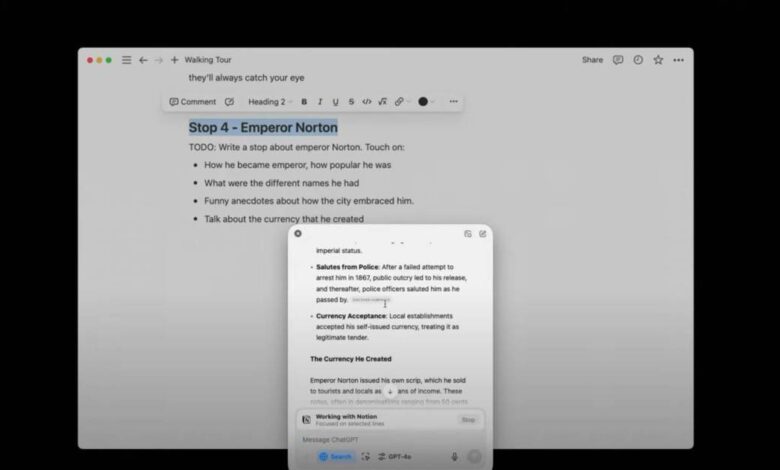
For its penultimate 12 Days of OpenAI announcement, the company revealed a trio of updates to ChatGPT’s app integration on Thursday, which should make using the AI in conjunction with other programs on your desktop less of a chore.
OpenAI unveiled ChatGPT’s ability to collaborate with select developer-focused macOS apps, specifically VS Code, Xcode, TextEdit, Terminal, and iTerm2, back in November. Rather than needing to copy and paste code into ChatGPT, this feature allows the chatbot to pull specified content from the coding app as you enter your text prompt. ChatGPT, however, cannot generate code directly into the app, as Cursor or GitHub Copilot are able to.
On Thursday, the company announced that its chatbot will now be able to read data from many more coding programs and IDEs. Those include BBEdit, MatLab, Nova, Script Editor, and TextMate; Jetbrains IDEs like Android Studio, AppCode, CLion, DataGrip, GoLand, IntelliJ IDEA, PHPStorm, PyCharm, RubyMine, RustRover, and WebStorm; as well as VS Code forks like VSCode Insiders, VSCodium, Cursor, and WindSurf. ChatGPT will also now integrate with the Prompt and Warp terminal apps.
What’s more, ChatGPT’s interoperability is no longer limited to coding. It can now work with Apple Notes, Notion, and Quip for more conventional text generation and editing tasks. OpenAI also announced that it is incorporating its Advanced Voice Mode feature into the desktop app workflow. Users will be able to launch AVM in a separate window to answer questions and provide suggestions as they work. In Thursday’s demo, the OpenAI team asked AVM’s Santa character for help in crafting the ideal holiday song playlist.
Every paid tier subscriber (that’s Plus, Pro, Team, Enterprise, and Edu) now has access to the expanded feature. To try it for yourself, you will need to manually select the app you want ChatGPT to interface with using a drop-down menu on the AI’s desktop UI.
Source link





